Last month, the best running app got even better!
With the release of version 2, MyRunningTracker app saw a complete redesign for both the macOS and watchOS versions.
macOS
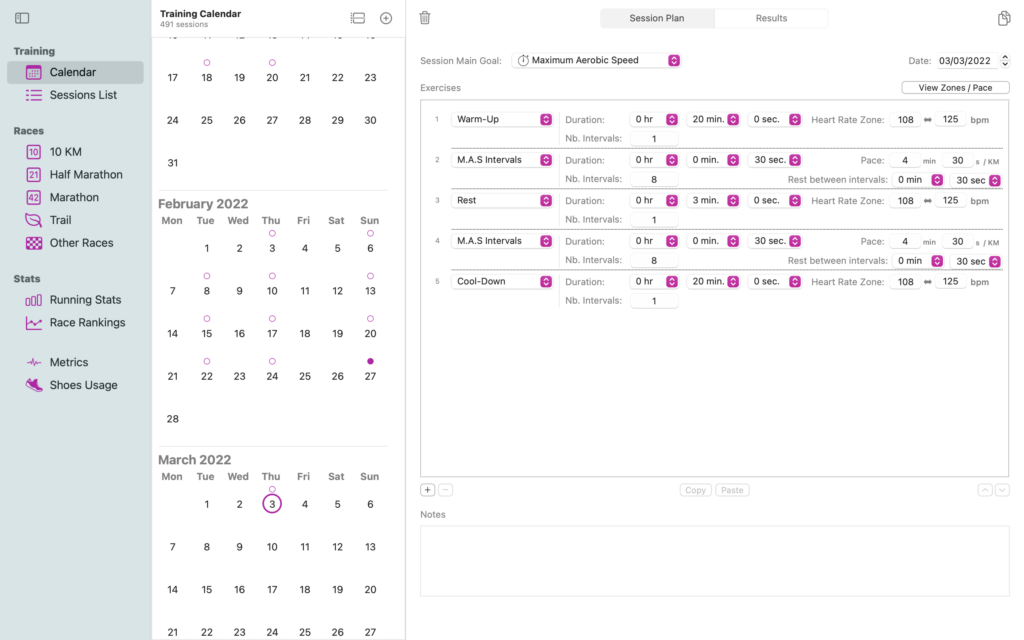
The macOS app gains a more straightforward layout: A sidebar, a master view and a detail view.
The sidebar presents the following menu items :
- Calendar: presents an indefinite scrolling calendar, a dot is present for each day with a planned training session (full dot for when the session is completed)
- Sessions List: presents a list of training sessions, organised by months.
- Races (10K, Half-Marathon, etc.): presents a list of planned and completed races by distance.
- Stats: adds a new view, the “Race Rankings” stats, which presents a chart of the user rankings throughout each race he participated in.
- Metrics: for the user maximum heart rate and maximum aerobic speed. Now with tips on how to calculate both metrics.
- Shoes usage: presents a list of added shoes for usage tracking.
watchOS
The watchOS app got completely rewritten using SwiftUI technology, laying the foundation for better integration of native APIs and easier iterative updates and maintenance.
The live running tracker view presents only relevant information depending on the current interval (for example for heart rate based intervals, the current heart rate, and its potential deviation from defined heart rate zone, are the major informations on the screen).
Also new : voice announcements! Now each interval change can be announced via audio for a seamless running experience (voice announcements can be deactivated if chooses by the user).
And this is just the beginning
MyRunningTracker 2 update brings a design that’s here to stay. It will be the backbone for new, exciting features. Stay tuned!
Thanks for your blog, nice to read. Do not stop.
Hi, thanks for creating this nice running app.
A few requests:
– Any chance we could see some more screenshots in the App Store to determine how features such as Personal Records look like
– Does the app have homescreen widget and lockscreen widget support to eg see top 3 fastest runs (date,time, distance) per preferred distances eg 5,6,10km
– Any chance to give the option to try before you buy (full version via in-app purchase)?
Thanks in advance.
Best regards,
Robin
Hi Robin,
I’m afraid the iOS app doesn’t currently have anything you asked about, it’s mainly here to allow for the watchOS app (the most important aspect really). In the meanwhile you can see personal records on the macOS app.
However I will take into account these suggestions, I think they will be nice additions to the iOS app.
For the « try before you buy », you could buy the app (single purchase for all 3 platforms) and if you are not satisfied with it ask for a refund from the App Store, no questions asked.
Thanks and best regards,
S.O. Creations